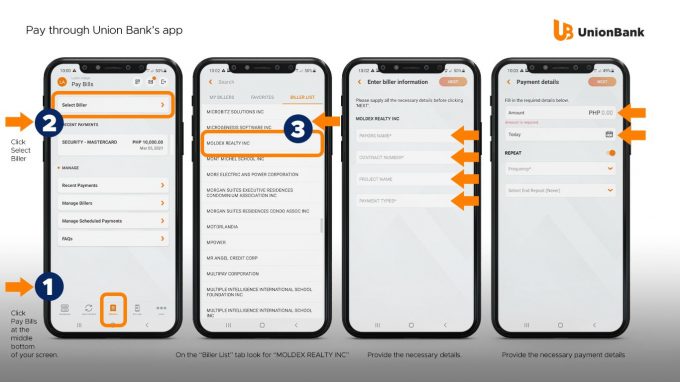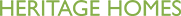Moldex Realty is now in UnionBank
Posted on: March 20, 2021
Moldex Realty offers you another convenient and safer way to pay your housing bills online. You may now pay your down payment and monthly amortization for in-house financing within the comforts of your home. Here’s how.
Pay through Union Bank’s app
1. Launch the UnionBank app.
- You may get the app from Google Play, the App Store, and the App Gallery.
- Don’t have a UnionBank account? You can open an account in UnionBank through the app without going to the bank. Here’s how: https://youtu.be/Rrkw3FKQe7o
2. Click “Pay Bills” at the middle bottom of your screen.
3. Click “Select Biller”.
4. On the “Biller List” tab look for “MOLDEX REALTY INC”
5. Provide the necessary details:
- Payors Name – This is the name of the Registered Buyer.
- Contract Number – This may be found in your Contract to Sell (CTS), Statement of Account (SOA), welcome letter, and welcome SMS / text message sent by Moldex Realty.
- Project Name – Input the name of the condominium or subdivision that you’re paying for.
- Payment Types – Input “DP” if you’re paying for your down payment. Input “MA” if you’re paying for your monthly amortization.
6. Select the account you wish to pay from.
7. Provide the necessary payment details:
- Amount – The exact amount you wish to pay.
- Date – Select “Today”.
8. Click “Pay”.
9. You will then receive an SMS and a transaction receipt of your successful payment.
How to Open an Account Through UnionBank Online
No Description